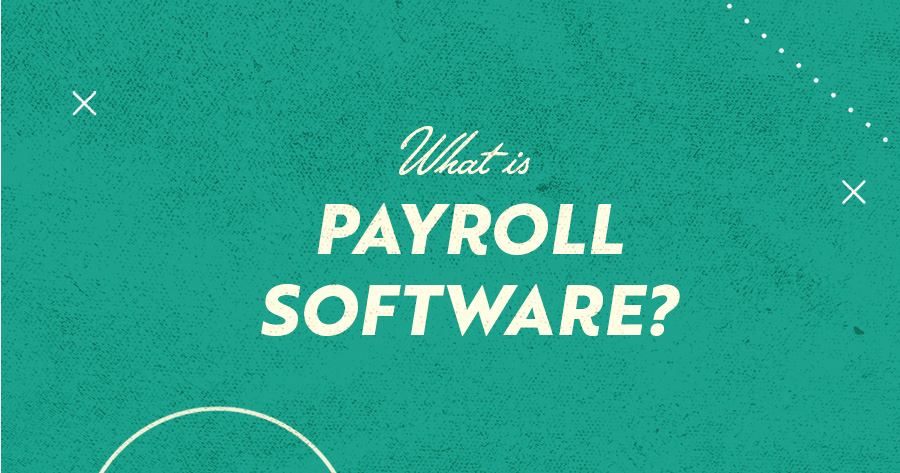
Would you pay somebody to do your chores for you, or at least the one that you really hate?
What's more valuable to you: time or money? Would you rather have extra time in your day and a real weekend off, or would you rather save the cash for something
"You pay in the currency that you value less."
Almost every decision seems to come down to time vs money. Cooking dinner at home can be cheaper in the long run, but picking up dinner on your way home gives you a couple more hours in your evening to wind down.
Choosing payroll software or payroll service is a much bigger decision than what to eat. But it's important to understand this critical difference when you're figuring out which one fits you and your team the best.
At Whirks, we want to see owners spending less time in the office. We want to see HR managers less stressed about administrative tasks. We want to see employees who are fulfilled and thriving in their roles.
This begins with streamlining your back-office processes, so you can spend less time on these administrative burdens, and more time growing your business, leading teams, and getting back to your passion.
In this article, we're going to review the key differences between buying payroll software and partnering with a payroll provider, so you know which one will be the best fit for your business.
What does payroll software do?
- Calculates your employees' gross and net pay. This happens by determining all earnings minus all deductions and taxes
- Calculates federal tax withholdings and subtracts them from the paycheck. Payroll software subtracts FICA payroll tax and Federal Income Tax (FIT) and sends it to the government.
- Calculates deductions for insurance and retirement contributions that your employees make.
- It makes state and federal tax payments on your behalf. These include FUTA and SUTA payroll taxes.
- It files forms and sends them to the IRS. These include Form 941, Form 940, Form W2, and state tax forms.
- Manages your payroll records for nonexempt employees protected by FLSA (Fair Labor Standards Act).
- Registers you with the Electronic Federal Tax Payment System (EFTPS) which pays federal payroll taxes and unemployment taxes.
- Registers you as an employer in your state with the Department of Revenue and the Department of Labor, if this is applicable.
- Manages direct deposit and also prints checks for employees without direct deposit.
Over the years, payroll software has grown into an all-in-one platform that manages your back office. It streamlines and integrates other administrative burdens, such as:
- Timekeeping and scheduling features automatically calculate and integrate the number of hours an employee works.
- Benefits administration tracks ACA eligibility
- Electronic onboarding allows you to onboard new employees by sending them tax information to fill out and forms to sign - before their first day on the job.
- Employee Training is possible with a Learning Management System (LMS) which offers pre-built courses (such as OSHA safety) and allows you to build custom paths.
- Employee Self-Service enables employees to view tax information, pay stubs, PTO accruals, and more - without asking your admin staff or HR manager for assistance.
How do I find the best payroll software?
If you decide to process payroll yourself, you need to evaluate your business needs in order to find the right software solution for you.
1. Can this payroll software scale with my business?
If you're a start-up or new business, you're probably only concerned with paying your employees, avoiding notices from the IRS, and keeping your administrative burden light.
But if you're trying to grow quickly and hire several employees, you need to find payroll software that has the capability to handle your growth. Your employees will also need to access their pay stubs and tax information, and make changes to their direct deposit accounts, if necessary.
2. Does the payroll software include good customer service?
Robust, intuitive payroll software is awesome. But if you don't know how to use it, it can become your worst nightmare.
Outstanding customer support can equip you with the knowledge you need to process payroll and manage your business on your own. Several payroll software companies offer resources, articles, and live chat to resolve your issues.
However, payroll issues are usually time-sensitive, and for most payroll software companies, you're going to pay for what you get. If you want a dedicated support representative, it will cost you more money every month.
This is a great time to go back to our gym analogy. With an awesome payroll provider, you're going to receive consistent support from someone who knows you, just like a personal trainer.
While workout apps and videos are great, there's a big difference when your coach actually knows your specific needs, your diet restrictions, and your long-term goals.
3. What integrations are possible with this payroll software?
If you plan on integrating timekeeping, scheduling, onboarding, or benefits, you need to ensure that the payroll software you choose offers integrations with other HCM and HR services.
For example, let's say you choose to buy Quickbooks to process your payroll. Eventually, you want to integrate a time tracking feature and an HR management tool. You will need to research which separate tools are best for your business and connect them with Quickbooks.
If you choose to partner with a payroll provider, you will simply pick and pay for which features you need for your business. With a great payroll provider, you'll receive training on those ancillary services (such as onboarding and benefits) but it will be within one platform.
What are the pros and cons of DIY payroll software?
Pros
- You retain more control over your business. If you choose to keep everything in-house and do it yourself, you retain more control over your business processes.
- You can potentially save more money. Because you're doing most of the work, payroll software like Gusto tends to be cheaper month-to-month.
Cons
- You're spending too much time on administrative tasks. As a business owner, your goal should be figuring out how to increase your revenue, lead your team, and ultimately thrive as a business - not processing payroll and worrying about compliance.
- You're potentially spending more money in the long run. Payroll leaves a lot of room for human error, so not having an expert in your corner can result in fines and notices from the IRS.
What are the cost differences?
Whether you partner with a payroll provider or opt to pay for software and do it yourself, you will probably be paying for it based on a Per-Employee-Per-Month (PEPM) pricing model.
The downside to doing it yourself is that your chance of doing something incorrectly is pretty high. Federal and state deductions, medicare, FLSA guidelines, and more can result in penalties and fines at year-end.
The average cost for a payroll service ranges from a base price of $20-$40 a month + to $4-$6 per employee. If you have 5 employees, you would pay around $70 a month for a payroll provider to file state and federal taxes, process payroll, and maintain and manage your payroll records.
Keep in mind, that every payroll provider differs when it comes to pricing. While the software is virtually the same, you may have to pay an implementation fee or decide to pay for additional services (such as timekeeping and onboarding).
Is a DIY payroll solution best for my business?
When you're trying to decide if payroll software is the best option for your business, consider how quickly you're wanting to grow, your business goals, and how much time you want to spend on administrative burdens.
Remember, your question boils down to time vs money.
- Do you have the time to process payroll and juggle administrative tasks?
- If you don't have the time, does one of your employees have the time to train and feel confident using the software?
- Do you have the time to wait on hold for support to answer your questions or resolve an issue?
- Do you have the time to learn about state and federal regulations and compliance, in order to avoid fines and penalties at year-end?
Just remember: whether you opt for a payroll software solution like Gusto or Quickbooks, or you choose to partner with a payroll provider, the software is essentially the same. The difference is that you'll save time by doing less work.
At Whirks, our job is to figure out how to help our clients thrive in business so they can get back to the passion that started it. We want to help frazzled HR managers get back to focusing on supporting employees. We want your team to thrive, professionally and personally.
If you're on the search for a payroll provider, download our guide on the 5 Common Mistakes to Avoid When Choosing a Payroll Provider, or book a quick 15-minute call with our sales team to learn more about how we can help you and your business get one step better, every day.
Topics: