How Do I Let My Employees Know I'm Making a Switch to Whirks?
September 23rd, 2024 | 2 min. read
By Shelby Betts
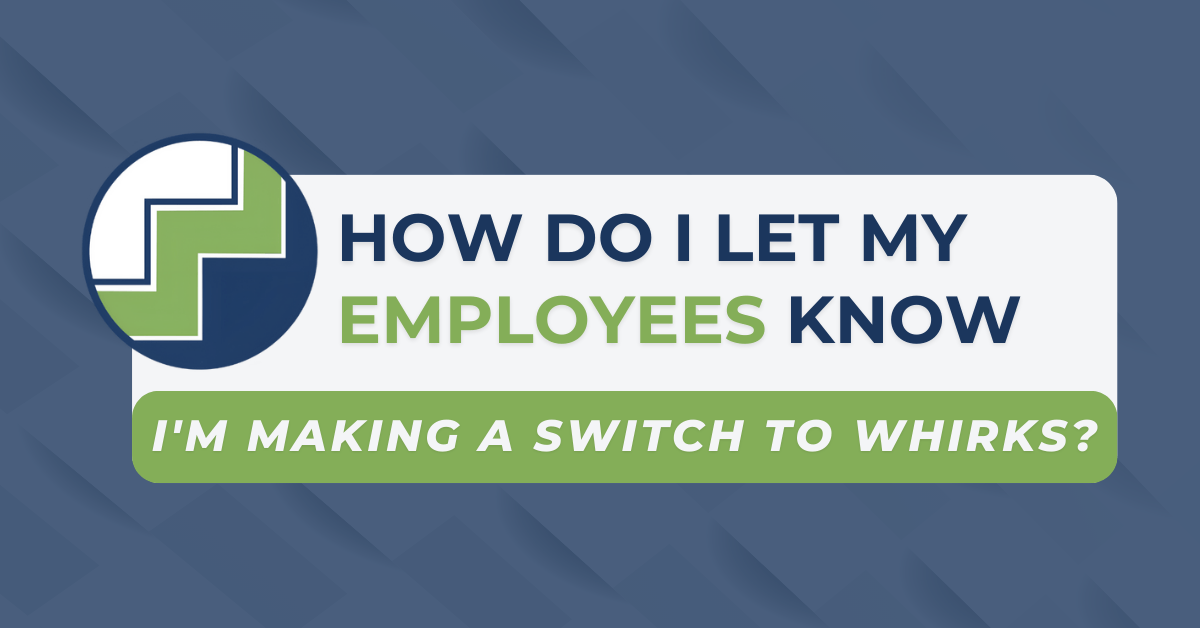
The final step during the implementation process is a life-changing thing we like to call Adaptive Employee Experience (AEE). This step focuses on how your employees perceive the changes happening within your company and how information is communicated throughout the organization.
The Adaptive Employee Experience (AEE) is our online portal that helps you ensure communication flows through your company properly. With AEE, your employees gain secure, self-service access to a modern platform that efficiently manages the entire employee journey while adapting to your company’s future needs.
Additionally, AEE is offered via the iSolved People Cloud Mobile App, where employees can enjoy continuous and secure access to essential HR-related information, including their pay stubs, tax forms, time off, and more—anytime, anywhere.
Keeping Employees Informed
In every organization, employees need to know the rules. This means understanding what can get them landed in the HR office, what's a fireable offense, or how they can be promoted.
Your employees' lives are constantly evolving, and life updates have to be made within your organization. For example, an employee might:
- Get married, requiring updates to last names, addresses, or benefits.
- Need pay stubs for loan applications.
- Submit updated certifications or complete training and performance reviews.
- Have a new child and need to update insurance coverage.
We help you accomplish all of this paperwork by offering a consumer-grade User Interface (UI) that is fully accessible across any of your employee's devices. This tool allows you to engage and interact with your team for all of their needs.
Setting Permissions and Managing Employee Access
During the final stage of implementation, we discuss what permissions you'd like your employees to have. For example, you might allow them to:
- View pay stubs and tax documents.
- Update direct deposit details.
- Change personal information, such as addresses and emergency contacts.
Once permissions are set, we’ll turn these features on for your employees, and you'll help them log in for the first time.
How To Use The Adaptive Employee Experience
To start using AEE (which is included at no extra cost in all service packages), each employee’s personal email address will be linked to their employee account. You, as the authorized contact, will decide what they can access. After permissions are set, we’ll activate Employee Self-Service.
Employees will receive an email invitation to create their password (with their personal email serving as their username). Once their account is set up, they’ll have full access to the information you’ve allowed them to view.
Announcing the Change to Employees
To make the transition as smooth as possible, we recommend announcing the switch during a company-wide meeting or by sending a detailed email. We have two email templates available for you to send out to your employees, or you can use our script as a guide to rolling out self-service for your employees.
Additionally, we also have videos with step-by-step instructions for new employees who are logging in for the first time.
This type of communication prepares your team for the change and explains what they can expect moving forward.
Helping Employees Transition to a New System
Moving to a new system can feel overwhelming for employees, but with AEE, the process becomes much simpler. Employees will appreciate the flexibility and ease of managing their own HR needs, and you’ll benefit from more streamlined communication and HR processes.
The key to a successful transition lies in keeping your team informed every step of the way.
Ready to Make Everyone’s Life Easier? Let’s Chat and Make It Happen!
At Whirks, we're here to support you and your employees throughout the process. With the right tools, clear communication, and our ongoing support, you can make the switch to a new system a smooth and positive experience for everyone involved.
