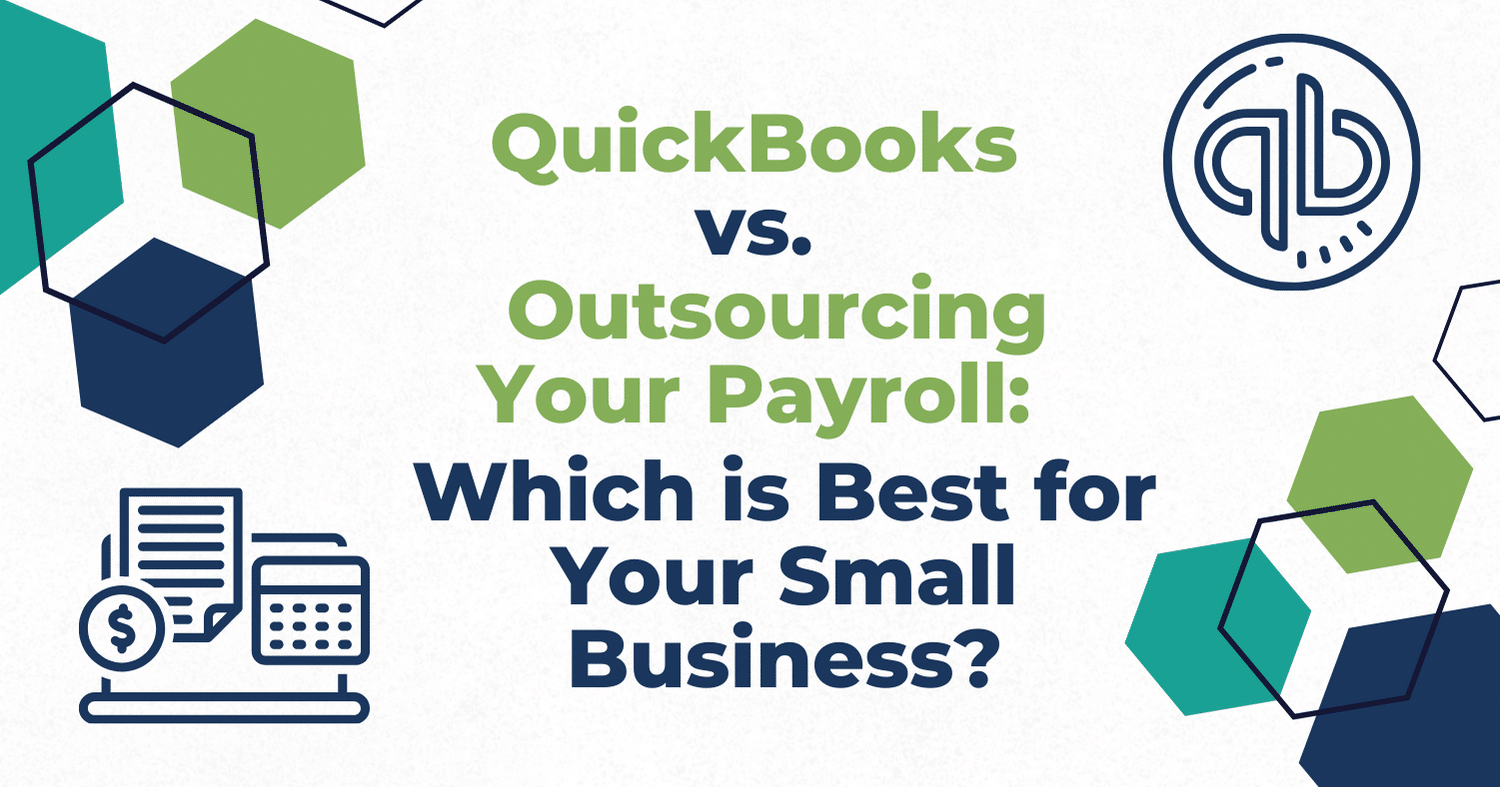
When you started your business, you may have thought that payroll appeared deceptively simple: hours x pay rate – deductions and taxes.
But, when you’re responsible for paying your employees and their livelihood depends on it, there is no room for error in the payroll process. Making mistakes not only erodes trust between you and your employees, potentially driving them to seek other opportunities, but it can also attract unwanted attention from Uncle Sam.
If you're debating about a change in your payroll system, it's likely a mistake that is prompting a change. At Whirks, we know that change is inevitable, but it doesn't have to be disruptive. Our goal is to partner with you so you can focus on your why - the passion behind your business - and leave the how to us. That's why in this blog we give you an honest comparison between outsourcing your payroll and using QuickBooks.
By the end, you'll know the benefits, drawbacks, and differences of both solutions which will help you decide the best fit for your business.
What is QuickBooks Payroll?
QuickBooks automatically calculates payroll so you don't need to worry about how to run payroll every month. Once you input your employees' details, such as salary rates and work hours, the software automatically calculates each paycheck. This calculation includes all necessary deductions for taxes, benefits, and other withholdings. It constantly maintains compliance with current tax laws. Additionally, the system allows for direct deposit which enables a smooth and direct transfer of salaries into employees' bank accounts. It is optimized for 50 employees but can manage up to 150.
What Does Outsourcing Your Payroll Mean?
Opting to outsource payroll means that an external provider handles all aspects of the payroll process on behalf of the company. This includes managing taxes, direct deposits, and processes such as reporting new hires, garnishments, and child support notices on top of running payroll. Payroll providers often provide tools that make it easier for businesses and employees to have visibility into payroll calculation. Outsourcing can lead to substantial time and cost savings by minimizing manual paperwork and reducing hours devoted to payroll.
Cost Comparison Between QuickBooks & Outsourcing to a Payroll Provider
When evaluating your tech stack and the services you rely on, cost is a critical factor that can significantly impact your bottom line.
QuickBooks
From the perspective of an outsourced payroll provider, QuickBooks often emerges as a cost-effective option on a year-to-year basis. They offer three main packages tailored to your business’s unique needs. The Core Plan starts at $45 per month.
This tiered structure allows businesses to choose a plan that best fits their payroll needs while also considering their budget. However, the cost can increase with the addition of more employees as QuickBooks charges a base fee plus an additional per-employee fee.
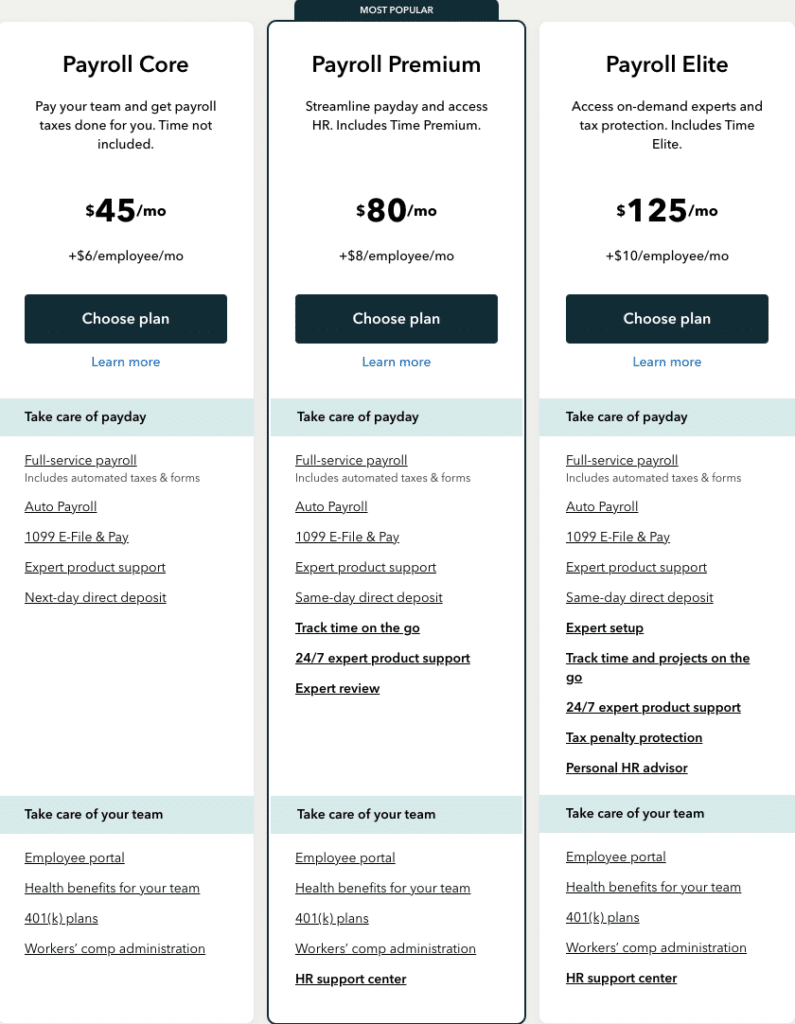
Outsourced Payroll
Outsourced payroll vendors employ a variety of pricing models. Many use a per-employee-per-month (PEPM) pricing structure. This model charges a set fee for each employee on the payroll each month. This can be straightforward for budgeting but can become costly as the number of employees grows.
Another common pricing model is charging per payroll processing run. This can be cost-effective for businesses with a stable number of employees and a regular payroll schedule. On the other hand, it might be less predictable if additional runs are needed for bonuses, commissions, or corrections.
It’s important to carefully consider the fees associated with your specific payroll schedule to gain a clear understanding of your anticipated annual expenses.
Payroll Solutions Based on Your Business's Goals
Just as you wouldn't get in your car without a destination in mind - unless you enjoy driving around in circles- it's important to envision your business's goals to make sure you're headed in the right direction. Consider these three aspects of growth that can impact the suitability and effectiveness of the payroll solution:
1. Employee Head Count and Growth Rate
QuickBooks
Ideal for smaller businesses with a steady, manageable growth rate. It handles basic payroll functions efficiently for a limited number of employees.
Outsourced Payroll
Better suited for businesses experiencing rapid growth or expecting a significant increase in headcount. Outsourced providers can handle larger numbers of employees and the complexities that come with rapid scaling.
2. Complexity of Payroll Needs
QuickBooks
Works well for businesses with straightforward payroll needs, such as standard pay cycles and simple tax requirements.
Outsourced Payroll
Offers specialized services for complex payroll situations that can be challenging for a growing business to manage internally. This includes varied pay scales, bonuses, commission structures, and multi-state tax compliance. Ask yourself whether you intend to offer benefits like a 401(k) plan or health insurance or if you’ll need to incorporate components for Affordable Care Act (ACA) compliance. Outsourced payroll services often provide more comprehensive options for managing these benefits.
The main benefit of outsourcing is the tax help. All federal and state taxes are paid by the outsourced payroll provider. It is typical for them to also handle wage garnishments and child support notices for you. With QuickBooks, you file your own tax returns and handle your own notices.
3. Scalability and Flexibility
QuickBooks
May have limitations in scalability and flexibility. This is especially true when handling a large number of employees, complex pay structures, multi-state payroll compliance, and software integrations. These limitations could be a constraint for rapidly expanding businesses.
Outsourced Payroll
Typically offers greater scalability and can adapt more readily to the changing needs of a growing business. This includes adding new benefits, handling various types of employee compensation, and adjusting to new tax regulations.
While this growth is a positive sign for your business, an outsourced agency can serve as a valuable partner to efficiently manage the increased demands, giving you the time to focus on what matters most - the continued growth and success of your business. Ensuring that your chosen payroll solution can accommodate your evolving needs is crucial for long-term financial planning and business growth.
Pros of QuickBooks Payroll
QuickBooks stands out as an excellent choice for small business owners, providing a powerful tool that empowers employers to efficiently manage their employee payroll.
1. Automation of Essential Functions and Ease of Use
QuickBooks calculates, files, and pays local, state, and federal taxes automatically, reducing the chances of manual errors. Their user-friendly interface simplifies payroll processing, even for those with little experience. Additionally, if you’re already using QuickBooks’ bookkeeping and accounting software, the seamless integration of your payroll data into your financial records is a major time-saver and a valuable asset. QuickBooks Payroll's ability to calculate, file, and pay taxes automatically relies on digital record-keeping, so if you keep your financial records in a shoe box under your bed, this feature won’t be as effective.
2. Cost Effective
One of its most compelling advantages is the budget-friendly pricing it offers. This makes it an accessible option for businesses of various sizes that require efficient payroll management without a significant financial burden. The tiered pricing model allows businesses to select a package that best suits their current operational scale and budget. This way you don't pay for more features than you need. This affordability, coupled with the functionality of the software, makes QuickBooks Payroll an economically sensible choice for businesses looking to streamline their payroll processes without incurring high costs.
3. Resource Center and Basic Support
With QuickBooks, the level of customer support you receive depends on the package you purchase. The resource center houses an extensive amount of articles addressing commonly asked questions and common payroll challenges. QuickBooks has a wealth of great representatives who offer support via phone or online 24/7. While the support is not highly personalized or necessarily from specialized experts, QuickBooks offers valuable guidance and information for those willing to engage more directly in managing and resolving their payroll questions. This approach to customer service makes QuickBooks a practical choice for businesses that prefer a mix of self-service resources and general customer support.
Cons of QuickBooks Payroll
1. Do-It-Yourself System
While QuickBooks Payroll offers automation and user-friendly interfaces, it largely operates as a DIY system. This means that business owners or their staff need to actively manage and oversee the payroll process, which can be time-consuming and requires a certain level of payroll knowledge. QuickBooks Payroll still relies on manual data entry, which can increase the risk of human errors creeping in.
This self-service aspect may not be ideal for businesses seeking a more hands-off approach or those without the resources to dedicate to managing payroll internally.
With QuickBooks, you file your own taxes (941s) and handle your own notices. This can feel daunting to many people, and not scary at all to others. Think of it like the difference between building your kitchen cabinets and having someone install them for you. You can either purchase the tools needed to make and install your cabinets (QuickBooks) or pay someone to install them for you (outsourcing).
2. Upcharges or Hidden Fees
Another thing to consider with QuickBooks is the potential for feature upcharges and buried fees in your contract. For example, there are additional fees associated with choosing e-files vs. paper files and print checks vs. direct deposits, along with others. Be aware of any potential third-party add-ons. Also, some essential features such as same-day direct deposits and expert HR support are available only in the higher-tier plans. Accessing these features would require upgrading your plan, thereby increasing your overall costs.
3. Learning Curves
Adopting any new software, including QuickBooks, involves an inevitable learning curve. QuickBooks offers a range of resources to assist users in navigating their platform, but the level of direct expert guidance available to you may vary depending on the package you select. The time and effort required to fully understand and efficiently use the software will largely depend on your comfort level with compliance issues and your existing familiarity with similar software. Remember that QuickBooks won’t tell you when you are doing something wrong.
4. Generalized Customer Service
The customer service experience with QuickBooks can present challenges for small business owners due to its general support model. When calling customer support, you're unlikely to speak with the same representative twice. This can lead to inconsistent support and the need to repeatedly explain your issue. This is usually the deciding factor for leaving QuickBooks - the pain of being stuck on hold for hours, never talking to the same representative, or wasting valuable time trying to research the answer yourself.
Pros of Outsourcing
1. Transfer of Responsibilities
When you opt to outsource payroll, a significant advantage is that much of the compliance burden is transferred to the payroll provider. They assume responsibilities such as tax filing, reporting new hires, and managing garnishments and child support notices. This shift ensures compliance and significantly reduces the administrative burden on your end.
2. Worry-Free Compliance
For some, the peace of mind that comes from outsourcing payroll justifies the higher annual cost. Keeping track of all the tax laws and regulations can be super stressful. Outsourcing your payroll takes these worries off your plate. You hand over the payroll reins to experts who know all the rules inside out, so you're much less likely to run into trouble with the law.
3. Dedicated and Personalized Customer Support
Many outsourced payroll providers go beyond generic customer service by assigning a dedicated representative to your account. This means you get personalized support tailored to your specific needs. Your representative becomes familiar with your business and its payroll nuances. They provide consistent, knowledgeable guidance and troubleshooting, as opposed to the more impersonal and varying support that might be encountered with in-house software solutions. This level of individualized attention can be a significant advantage, especially when dealing with complex payroll issues.
Cons of Outsourcing
While outsourcing can bring convenience, it’s essential to consider its downsides.
1. Higher Annual Cost
In general, working with an outsourced payroll company can lead to an increase in your annual expenses. Understanding your budget and ensuring the company you choose is transparent about the various fees they charge on top of the monthly cost (like year-end processing or special reporting) is crucial. This transparency helps you make an informed decision about whether the service aligns with your budget or will stretch your financial resources.
2. Letting Go of Control
There’s a level of internal control that you relinquish when using an outsourced payroll firm. Most payroll firms will require them to handle tasks like filing your local and quarterly taxes, as well as managing year-end W2 forms. Trust in the company you partner with is crucial since they will effectively become your reporting agent and handle critical financial matters on your behalf.
3. Availability of Customer Support
Although the customer support experience is more personalized, it is limited to business hours. Most outsourced payroll providers do not have 24/7 customer support, unlike QuickBooks. Because payroll issues are usually time-sensitive, it’s important to explore which option aligns with your operational needs. You may have to wait on hold with QuickBooks, but you may have to wait until the next morning with an independent provider.
Making the Right Decision for YOUR Business
So, when it comes to QuickBooks vs. outsourcing your payroll, which should you choose? Ultimately, the decision rests on whether you prioritize hands-on control or the ease and expertise that outsourcing delivers.
QuickBooks is for you DIYers who enjoy rolling up your sleeves and getting your hands dirty. Your business is your baby. You’ve learned enough over the years about processing payroll, taxes, and compliance that it’s second nature to you. In the end, you’re in control of the process, and you’re saving money.
If you don’t have the time to study potential risks and how to avoid them or spend hours training on QuickBooks, you may need to consider choosing a payroll partner to help you avoid any potential disasters.
Outsourcing your payroll is best if you plan on expanding your team, especially if leading your team and focusing on why you started your business is more important than stressing out about payroll or staying up late trying to figure out taxes.
As you continue searching for the right payroll solution
and you find yourself leaning towards outsourcing your payroll, here are Five Crucial Questions to Ask a Potential Payroll Provider you might want to check out.
Topics: